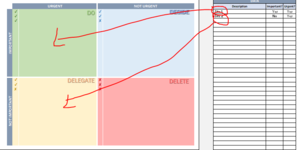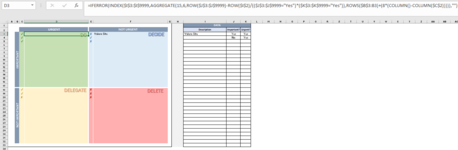Hi everyone,
My knowledge of excel is minimal and looking to get some help here.
I’m creating a formula where I have the datasheet with three columns – description, important & urgent.
I want the data (description) to be populated automatically when I select yes/no from the important/urgent column.
I have attached an image that I was looking to do!
I'd greatly appreciate your help here.
My knowledge of excel is minimal and looking to get some help here.
I’m creating a formula where I have the datasheet with three columns – description, important & urgent.
I want the data (description) to be populated automatically when I select yes/no from the important/urgent column.
I have attached an image that I was looking to do!
I'd greatly appreciate your help here.