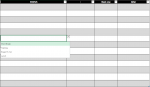Olisthoughts
New Member
- Joined
- Apr 16, 2020
- Messages
- 33
- Office Version
- 365
- Platform
- Windows
Hello,
We have a simple break list at work. I spent a lot of time making a better one, but the manager said it's too complicated.
I want to improve the one we have now at least a little. (screenshot attached)
In this break list, when you click on a cell under the "status" column - you have 4 selections available, like templates. (15 minute break / Lunch / short break) The problem is we have to manually calculate the time that we will return at.
As soon as I enter the text Lunch in status I want the next cell to calculate what time I will be back at.
I want to have a pseudo-formula like this "If cell A = "Lunch", then current time +time 30 minutes, else if cell A = "break 15 min", then current time + time 15 minute, else if cell A = "short break", then nothing/5-7 minutes (short break is flexible), else nothing"
This break list is uploaded in Microsoft Teams, so code/macro will probably not work. A formula is needed.
My only experience with formulas was when building the other break list and some functions to add I can take from what I learned then. But I don't how to make this one work.
Thank you.
We have a simple break list at work. I spent a lot of time making a better one, but the manager said it's too complicated.
I want to improve the one we have now at least a little. (screenshot attached)
In this break list, when you click on a cell under the "status" column - you have 4 selections available, like templates. (15 minute break / Lunch / short break) The problem is we have to manually calculate the time that we will return at.
As soon as I enter the text Lunch in status I want the next cell to calculate what time I will be back at.
I want to have a pseudo-formula like this "If cell A = "Lunch", then current time +time 30 minutes, else if cell A = "break 15 min", then current time + time 15 minute, else if cell A = "short break", then nothing/5-7 minutes (short break is flexible), else nothing"
This break list is uploaded in Microsoft Teams, so code/macro will probably not work. A formula is needed.
My only experience with formulas was when building the other break list and some functions to add I can take from what I learned then. But I don't how to make this one work.
Thank you.