Conell8383
Board Regular
- Joined
- Jul 26, 2016
- Messages
- 66
I hope you can help. I have a couple of formulas that are breaking due to N/A appearing in cells. I was wondering if these N/A could be accommodated in my formulas to still return a numerical result. In the picture below you can see that in Cell C21 there is 'N/A' and in S21 the is the error #VALUE! The reason for this error is of course because of the 'N/A'
Can the formula in S21 be amended to factor in this 'N/A' and return a number even if it is present. My formula is below
Here is the picture of the spreadsheet
As always any help is greatly appreciated. Thank you.
Can the formula in S21 be amended to factor in this 'N/A' and return a number even if it is present. My formula is below
Code:
=SUM(AND(C21>=12,C21<=19)*C21,AND(F21>=2,F21<=20)*F21,AND(I21>=2,I21<=20)*I21,AND(L21>=2,L21<=20)*L21)[/FONT][/COLOR]Here is the picture of the spreadsheet
As always any help is greatly appreciated. Thank you.