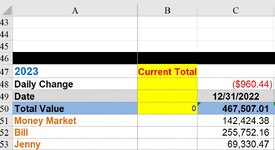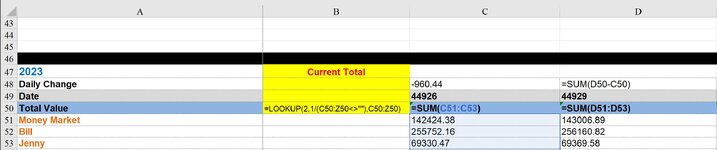I have watched the Mr Excel videos on how to have the last result in an row show in a cell using the Index, Lookup and Offset functions. All of the methods give men a result of 0.00. Note, the results that I want in the cell are answers from formulas.
Thank you so much..
Tom
Thank you so much..
Tom