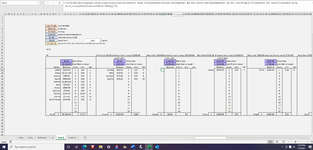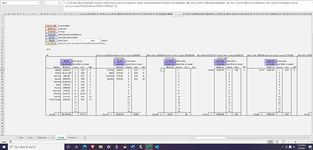Hi
I'm having problems adding a forth criteria to this formula =IFERROR(INDEX(statement_name,AGGREGATE(15,6,(ROW(statement_name)-ROW(Statement!$AA$10)+1)/(statement_Bal_this_month>=$BC$16)/(statement_Bal_this_monthl<$BC$17)/(statement_min_due>0)/(statement_name,Avoid_name),ROWS(Statement!BN$10:BN10))),"")
It's the statement_name,Avoid_name part
I've used the same formula minus the troubling part with success in other parts but if I add that forth part it stops.
That part refers to a name that I want to include as the result. If I don't have that part, I'll have 11 names but when I add that part, I get no name when I want just the one name it refers to.
If I get this working, I want to modify my other formulas to show the names minus the referred name because I just now notice this problem.
I'm having problems adding a forth criteria to this formula =IFERROR(INDEX(statement_name,AGGREGATE(15,6,(ROW(statement_name)-ROW(Statement!$AA$10)+1)/(statement_Bal_this_month>=$BC$16)/(statement_Bal_this_monthl<$BC$17)/(statement_min_due>0)/(statement_name,Avoid_name),ROWS(Statement!BN$10:BN10))),"")
It's the statement_name,Avoid_name part
I've used the same formula minus the troubling part with success in other parts but if I add that forth part it stops.
That part refers to a name that I want to include as the result. If I don't have that part, I'll have 11 names but when I add that part, I get no name when I want just the one name it refers to.
If I get this working, I want to modify my other formulas to show the names minus the referred name because I just now notice this problem.
Rich (BB code):
=IFERROR(INDEX(statement_name,AGGREGATE(15,6,(ROW(statement_name)-ROW(Statement!$AA$10)+1)/(statement_Bal_this_month>=$BC$16)/(statement_Bal_this_monthl<$BC$17)/(statement_min_due>0)/(statement_name,Avoid_name),ROWS(Statement!BN$10:BN10))),"")