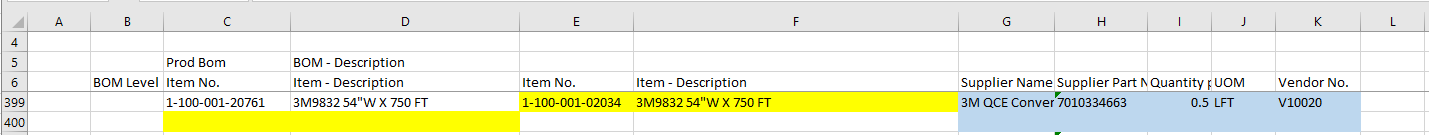troyh68
New Member
- Joined
- Nov 14, 2016
- Messages
- 24
I have an array of data that has 28K rows in it. This array is for Production BOM's.
The data has columns of Production BOM (C), Description (D), Component (E), Description (F), Supplier Name (G), Supplier Part No. (H), Quantity per (I), Unit Of Measure (J), Supplier Number (K)
What I need to do is insert a row between two of the Production BOM's, lets say Rows 399 and 400. In the new Row 6 I need to take columns E and F move them to the new Row into Columns C and D. Then from row 399 move Columns G:K to row 400 in the same columns G:K.
The data has columns of Production BOM (C), Description (D), Component (E), Description (F), Supplier Name (G), Supplier Part No. (H), Quantity per (I), Unit Of Measure (J), Supplier Number (K)
What I need to do is insert a row between two of the Production BOM's, lets say Rows 399 and 400. In the new Row 6 I need to take columns E and F move them to the new Row into Columns C and D. Then from row 399 move Columns G:K to row 400 in the same columns G:K.