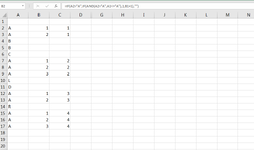I have an excel item list where the rows are listed with several text items in a particular column, where many of the items are appeared consecutively with gap in between. I am desperately trying to find a formula (without VBA) which will give a incremental number starting with 1 for each consecutive appearance of a particular no. at column B Pl. help. The example excel sheet is placed for the desired result.
-
If you would like to post, please check out the MrExcel Message Board FAQ and register here. If you forgot your password, you can reset your password.
You are using an out of date browser. It may not display this or other websites correctly.
You should upgrade or use an alternative browser.
You should upgrade or use an alternative browser.
Instances of Occurrence of a unique item consecutively in excel
- Thread starter Deniel
- Start date
-
- Tags
- consecutive cells excel
Excel Facts
Get help while writing formula
Click the italics "fx" icon to the left of the formula bar to open the Functions Arguments dialog. Help is displayed for each argument.
shinigamilight
Active Member
- Joined
- Nov 19, 2022
- Messages
- 432
- Office Version
- 2016
- Platform
- Windows
Upvote
0
Solution
This is what exactly I want. Your formula is amazing. I am trying to understand. Thank you so much.You will need 1 helper column for this one
Column B2: =IF(A2="A",IF(AND(A2="A",A1<>"A"),1,B1+1),"")
Column C2: =IF(A2="A",IF(A1="A",C1,SUMPRODUCT(--($B$2:B2=1))),"")
Upvote
0
Sanjeev1976
Active Member
- Joined
- Dec 25, 2008
- Messages
- 407
- Office Version
- 365
- Platform
- Windows
You can also try the below formula in cell B4 and then pulled down:
=IF(A4=A3,B3,MAXIFS($B3:B$3,$A3:A$3,A4)+1)
=IF(A4=A3,B3,MAXIFS($B3:B$3,$A3:A$3,A4)+1)
Last edited:
Upvote
0
Sanjeev1976
Active Member
- Joined
- Dec 25, 2008
- Messages
- 407
- Office Version
- 365
- Platform
- Windows
Noted Fluff
Upvote
0
Another option without a helper column
Good alternative.
Upvote
0
Similar threads
- Replies
- 18
- Views
- 375
- Replies
- 5
- Views
- 149
- Replies
- 3
- Views
- 126