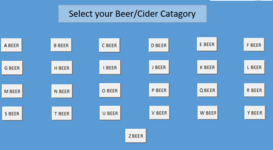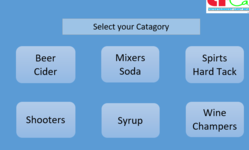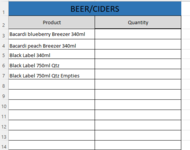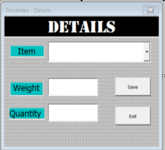Byronbster
New Member
- Joined
- Jun 21, 2022
- Messages
- 1
- Office Version
- 365
- Platform
- Windows
Hello, I am a noob to VBA, but I am finding it very interesting. I've watched a bunch of tutorials, but still cant come to a solution to my problem.
I have a stock take/Inventory list I am in the process of making. Basically I have multiple datasheets for instance: DatasheetBeers, DatasheetWine, Datasheetspirits and DatasheetSodas.
On these various sheets I have separated the different instance into alphabetic order.
I have a master page of all the instances, which hyperlinks to another page that has the alphabet buttons display . (so I selected beers and now select A beers)
I have a userform that pops up and this has a combo box and a text box where I can enter the amount of A beers on hand.
My Programmer brain says,
If cmdBeerA button pressed then userform visable. populate combobox with DatasheetBeer row A3:a13.
if A3 selected and value entered and saved show this value in B3
I have a stock take/Inventory list I am in the process of making. Basically I have multiple datasheets for instance: DatasheetBeers, DatasheetWine, Datasheetspirits and DatasheetSodas.
On these various sheets I have separated the different instance into alphabetic order.
I have a master page of all the instances, which hyperlinks to another page that has the alphabet buttons display . (so I selected beers and now select A beers)
I have a userform that pops up and this has a combo box and a text box where I can enter the amount of A beers on hand.
My Programmer brain says,
If cmdBeerA button pressed then userform visable. populate combobox with DatasheetBeer row A3:a13.
if A3 selected and value entered and saved show this value in B3