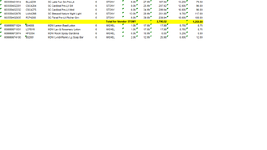-
If you would like to post, please check out the MrExcel Message Board FAQ and register here. If you forgot your password, you can reset your password.
You are using an out of date browser. It may not display this or other websites correctly.
You should upgrade or use an alternative browser.
You should upgrade or use an alternative browser.
Locate Line break items and delete
- Thread starter datadummy
- Start date
Excel Facts
Move date out one month or year
Use =EDATE(A2,1) for one month later. Use EDATE(A2,12) for one year later.
One example does not provide enough to provide a solution, especially if you don't provide a clue as to the desired result - or at least that's my thought train. What makes a "line break" (what you show is not a line break)? Is it the word "Total" in column E? Is it a blank cell in column A? Something else? Regardless, what should be the result? That row should be deleted? Then what, shift cells up? Leave the row blank?
Upvote
0
Peter_SSs
MrExcel MVP, Moderator
- Joined
- May 28, 2005
- Messages
- 63,880
- Office Version
- 365
- Platform
- Windows
It looks like your data might have had Excel's Subtotal feature (on the data ribbon tab) applied to it. If that is the case could you just select a cell in that data and use Data ribbon tab -> Subtotal -> Remove All?
Upvote
0
Similar threads
- Solved
- Replies
- 52
- Views
- 686
- Question
- Replies
- 5
- Views
- 200
- Replies
- 4
- Views
- 277
- Replies
- 24
- Views
- 359