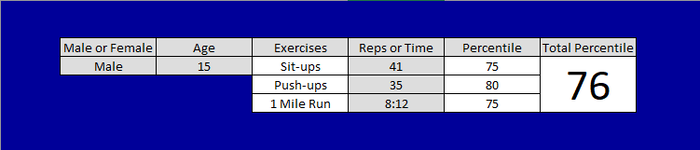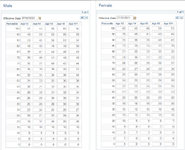Southern23
New Member
- Joined
- Sep 12, 2011
- Messages
- 29
I have never created a database and I'm not sure if Excel is the correct format or maybe Access. I want to create a Physical Fitness Test database to allow students to check their progress or to see how they need to do in order to attain a certain percentage. The image shows a basic outline. The Gray blocks will have dropdowns. I have a feeling that Access would be the better option, but like I mentioned previously I have no experience building a database. I do know that Access builds off of Excel inputs. The variables are below.
1. Male or Female
2. Age - 13 through 17+
3. Exercises - Sit-ups, Push-ups and 1 mile run (these three need to be visible together
4. The number of repetitions or mile time which is attached to a percentage
1. Male or Female
2. Age - 13 through 17+
3. Exercises - Sit-ups, Push-ups and 1 mile run (these three need to be visible together
4. The number of repetitions or mile time which is attached to a percentage