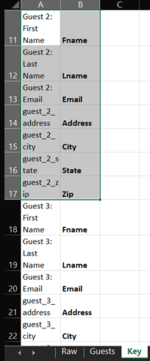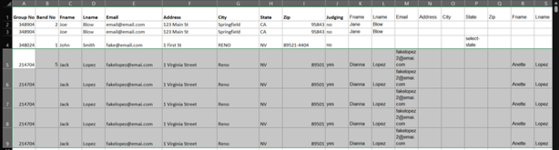I have done VBA stuff in the past but it has been a few years. I attempted to do this with a pivot table but couldn't get it to do it right. Lets start with the raw data:
Now we want to break out this data to look like this:
This is a key to which col goes where:
Basically what I need to do is look at the How many people do you want to register field and break it out into multiple rows adding each guest's information to the same Group No and Judging. If they don't have a physical address or email we want the data from the original entry to show (although that may be optional).
Is my best bet a Macro enabled spreadsheet and programming complicated VBA or is there a simpler way to do this?
| Book1 | ||||||||||||||||||||||||||||||||||||||||||||||||||
|---|---|---|---|---|---|---|---|---|---|---|---|---|---|---|---|---|---|---|---|---|---|---|---|---|---|---|---|---|---|---|---|---|---|---|---|---|---|---|---|---|---|---|---|---|---|---|---|---|---|---|
| A | B | C | D | E | F | G | H | I | J | K | L | M | N | O | P | Q | R | S | T | U | V | W | X | Y | Z | AA | AB | AC | AD | AE | AF | AG | AH | AI | AJ | AK | AL | AM | AN | AO | AP | AQ | AR | AS | AT | AU | AV | |||
| 1 | # | Date Submitted | Enter Group Code | How many people do you want to register? | my_emma_1 | Please select from the following: | Guest 1: First Name | Guest 1: Last Name | Guest 1: Email | guest_1_address | guest_1_city | guest_1_state | guest_1_zip | my_emma_1 | Guest 2: First Name | Guest 2: Last Name | Guest 2: Email | Address Same As Guest 1 | guest_2_address | guest_2_city | guest_2_state | guest_2_zip | my_emma_2 | Guest 3: First Name | Guest 3: Last Name | Guest 3: Email | guest_3_address | guest_3_city | guest_3_state | guest_3_zip | my_emma_3 | Guest 4: First Name | Guest 4: Last Name | Guest 4: Email | guest_4_address | guest_4_city | guest_4_state | guest_4_zip | my_emma_4 | Guest 5: First Name | Guest 5: Last Name | Guest 5: Email | guest_5_address | guest_5_city | guest_5_state | guest_5_zip | my_emma_5 | SECURITY QUESTION: What is 2 plus 2? | ||
| 2 | 641 | ######## | 348904 | 2 | Checked | no | Joe | Blow | email@email.com | 123 Main St | Springfield | CA | 95843 | Checked | Jane | Blow | Checked | Unchecked | Unchecked | Unchecked | Unchecked | |||||||||||||||||||||||||||||
| 3 | 644 | ######## | 348024 | 1 | Checked | no | John | Smith | fake@email.com | 1 First St | RENO | NV | 89521-4404 | Unchecked | Unchecked | select-state | Unchecked | Unchecked | Unchecked | Unchecked | ||||||||||||||||||||||||||||||
| 4 | 645 | ######## | 214704 | 5 | Checked | yes | Jack | Lopez | fakelopez@emai.com | 1 Virginia Street | Reno | NV | 89501 | Checked | Dianna | Lopez | fakelopez2@emai.com | Checked | Checked | Anette | Lopez | fakelopez3@emai.com | 100 Second St | Reno | NV | 89501 | Checked | Dee | Lopez | fakelopez4@emai.com | 100 Third Street | Reno | NV | 89501 | Checked | Breana | Lopez | fakelopez5@emai.com | 100 Forth Street | Reno | NV | 89501 | Checked | |||||||
raw | ||||||||||||||||||||||||||||||||||||||||||||||||||
Now we want to break out this data to look like this:
| Book1 | ||||||||||||
|---|---|---|---|---|---|---|---|---|---|---|---|---|
| A | B | C | D | E | F | G | H | I | J | |||
| 1 | Group No | Band No | Fname | Lname | Address | City | State | Zip | Judging | |||
| 2 | 348904 | 2 | Joe | Blow | email@email.com | 123 Main St | Springfield | CA | 95843 | no | ||
| 3 | 348904 | Jane | Blow | email@email.com | 123 Main St | Springfield | CA | 95843 | no | |||
| 4 | 348024 | 1 | John | Smith | fake@email.com | 1 First St | RENO | NV | 89521-4404 | no | ||
| 5 | 214704 | 5 | Jack | Lopez | fakelopez@emai.com | 1 Virginia Street | Reno | NV | 89501 | yes | ||
| 6 | 214704 | Dianna | Lopez | fakelopez2@emai.com | 1 Virginia Street | Reno | NV | 89501 | yes | |||
| 7 | 214704 | Anette | Lopez | fakelopez3@emai.com | 100 Second St | Reno | NV | 89501 | yes | |||
| 8 | 214704 | Dee | Lopez | fakelopez4@emai.com | 100 Third Street | Reno | NV | 89501 | yes | |||
| 9 | 214704 | Breana | Lopez | fakelopez5@emai.com | 100 Forth Street | Reno | NV | 89501 | yes | |||
wanted | ||||||||||||
This is a key to which col goes where:
| Book1 | ||||
|---|---|---|---|---|
| A | B | |||
| 1 | Enter Group Code | Group No | ||
| 2 | How many people do you want to register? | Band No | ||
| 3 | Guest 1: First Name | Fname | ||
| 4 | Guest 1: Last Name | Lname | ||
| 5 | Guest 1: Email | |||
| 6 | guest_1_address | Address | ||
| 7 | guest_1_city | City | ||
| 8 | guest_1_state | State | ||
| 9 | guest_1_zip | Zip | ||
| 10 | Please select from the following: | Judging | ||
key | ||||
Basically what I need to do is look at the How many people do you want to register field and break it out into multiple rows adding each guest's information to the same Group No and Judging. If they don't have a physical address or email we want the data from the original entry to show (although that may be optional).
Is my best bet a Macro enabled spreadsheet and programming complicated VBA or is there a simpler way to do this?