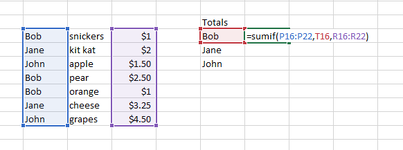-
If you would like to post, please check out the MrExcel Message Board FAQ and register here. If you forgot your password, you can reset your password.
You are using an out of date browser. It may not display this or other websites correctly.
You should upgrade or use an alternative browser.
You should upgrade or use an alternative browser.
Lookup a data set with multiple lines but return total value
- Thread starter snash
- Start date
Excel Facts
Using Function Arguments with nested formulas
If writing INDEX in Func. Arguments, type MATCH(. Use the mouse to click inside MATCH in the formula bar. Dialog switches to MATCH.
Hello - you can use the FILTER function to extract all lines relating to Bob. Just create a data validation for the list of names and then enter the following formula;
=FILTER(Range (Excluding Headers), Then Highlight Name Range = Bob (On data validation drop down). This will extract all records for Bob only and should look like;
As an alternative to SUMIF,you can enter SUM(FILTER(Range (Excluding Headers), Then Highlight Name Range = Bob (On data validation drop down) which will also give you the total for Bob.
=FILTER(Range (Excluding Headers), Then Highlight Name Range = Bob (On data validation drop down). This will extract all records for Bob only and should look like;
| Name | Product | Amount |
| Bob | Snickers | 1 |
| Bob | Pear | 2.5 |
| Bob | Orange | 1 |
As an alternative to SUMIF,you can enter SUM(FILTER(Range (Excluding Headers), Then Highlight Name Range = Bob (On data validation drop down) which will also give you the total for Bob.
Upvote
0
Similar threads
- Replies
- 4
- Views
- 363
- Replies
- 6
- Views
- 228
- Replies
- 8
- Views
- 265