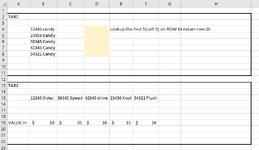I have a workbook where on TAB 1 there is ONE column with 50 rows, the first 5 characters of each Row I would like to search on another worksheet Tab 2 where I have ONE Row with 50 columns.
There are long names (More than 5 characters) on both rows (Tab2) and columns(Tab1) but I am only interested on the first 5 characters.
How could I perform a Lookup based on Tab 1 Left 5 on tab 2? HOW could i make it dynamic so that the lookup on Tab 2 only considers the first 5 characters?
There are long names (More than 5 characters) on both rows (Tab2) and columns(Tab1) but I am only interested on the first 5 characters.
How could I perform a Lookup based on Tab 1 Left 5 on tab 2? HOW could i make it dynamic so that the lookup on Tab 2 only considers the first 5 characters?