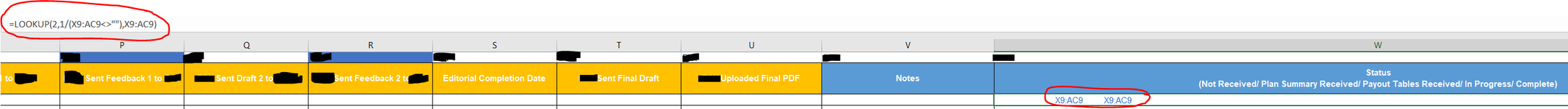I have a multi-page spreadsheet that has duplicated formulas per page. One page is not displaying the desired result even though the formula matches the formula on a different page that IS working.
Lookup formula references other cells that contain IFAND formulas and these all match as well.
Formula in cell W9 is =LOOKUP(2,1/(X9:AC9<>""),X9:AC9
formula in cell X9 is =IF(AND(L9="",M9=""),"Not Received","")
Both L9 and M9 are blank so W9 should read "Not Received", but instead it is blank
And when I hit "show formulas" the LOOKUP formula displays correctly in the formula box, but in the actual W9 cell it just shows X9:AC9 X9:AC9 in blue font
Any ideas?

Lookup formula references other cells that contain IFAND formulas and these all match as well.
Formula in cell W9 is =LOOKUP(2,1/(X9:AC9<>""),X9:AC9
formula in cell X9 is =IF(AND(L9="",M9=""),"Not Received","")
Both L9 and M9 are blank so W9 should read "Not Received", but instead it is blank
And when I hit "show formulas" the LOOKUP formula displays correctly in the formula box, but in the actual W9 cell it just shows X9:AC9 X9:AC9 in blue font
Any ideas?