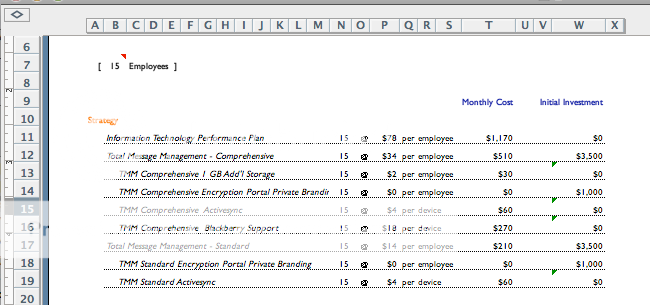Hello all!
I'd like to ask for some quick answers to the question below So, any assistance you can provide would be WONDERFUL!
So, any assistance you can provide would be WONDERFUL!
The spreadsheet I'm working with contains commission line items for a salesperson over one quarter. I'm trying to determine a commission percentage based on the type of service the salesperson is selling. Then, based on the entire quarter sales, once they reach a threshold, the commission based on the type of service should increase.
Here, is the matrix for the commission. As you can see, services will have a code letter to reference on the matrix.
<a href="http://s62.photobucket.com/albums/h100/lcfierro/?action=view¤t=Picture2-1.png" target="_blank"><img src="http://i62.photobucket.com/albums/h100/lcfierro/Picture2-1.png" border="0" alt="Photobucket"></a>
Here, I'll need to populate a formula in the column 'I', that relates to the matrix above. (Disregard the Commission Amount, this column has copied information in it.)
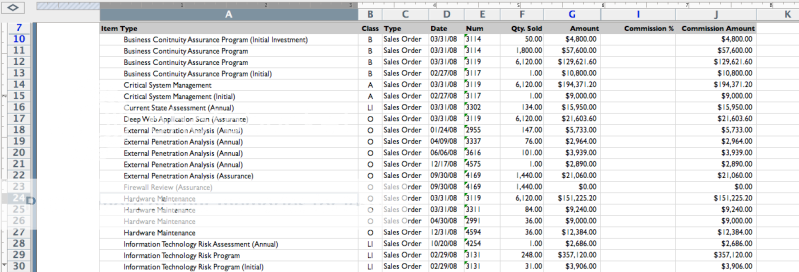
ideas?
I'd like to ask for some quick answers to the question below
The spreadsheet I'm working with contains commission line items for a salesperson over one quarter. I'm trying to determine a commission percentage based on the type of service the salesperson is selling. Then, based on the entire quarter sales, once they reach a threshold, the commission based on the type of service should increase.
Here, is the matrix for the commission. As you can see, services will have a code letter to reference on the matrix.
<a href="http://s62.photobucket.com/albums/h100/lcfierro/?action=view¤t=Picture2-1.png" target="_blank"><img src="http://i62.photobucket.com/albums/h100/lcfierro/Picture2-1.png" border="0" alt="Photobucket"></a>
Here, I'll need to populate a formula in the column 'I', that relates to the matrix above. (Disregard the Commission Amount, this column has copied information in it.)
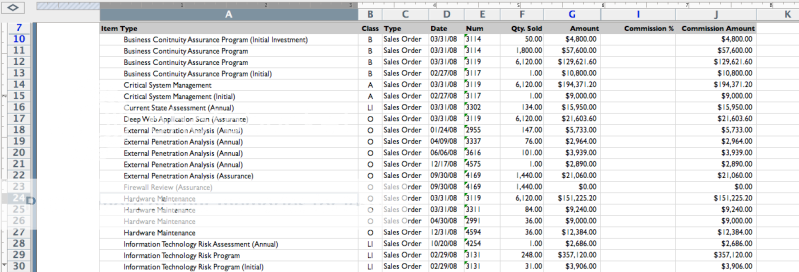
ideas?
Last edited: