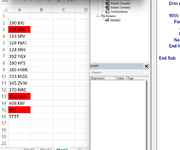For eg - If there is any lower character then it should highlight to red color.....for eg- If we have a data like TAnU and it contains a lower case then it should highlight it in red color another eg - tANU then it also highlight so how we can implement it....
-
If you would like to post, please check out the MrExcel Message Board FAQ and register here. If you forgot your password, you can reset your password.
You are using an out of date browser. It may not display this or other websites correctly.
You should upgrade or use an alternative browser.
You should upgrade or use an alternative browser.
Lower case string substring check
- Thread starter Tanu
- Start date
Excel Facts
Formula for Yesterday
Name Manager, New Name. Yesterday =TODAY()-1. OK. Then, use =YESTERDAY in any cell. Tomorrow could be =TODAY()+1.
Fluff
MrExcel MVP, Moderator
- Joined
- Jun 12, 2014
- Messages
- 90,556
- Office Version
- 365
- Platform
- Windows
How about
| Fluff.xlsm | |||
|---|---|---|---|
| A | |||
| 1 | |||
| 2 | 190 BXJ | ||
| 3 | 126 ZhK | ||
| 4 | 143 SPV | ||
| 5 | 328 PMC | ||
| 6 | 124 XNS | ||
| 7 | 392 YGX | ||
| 8 | 280 HFS | ||
| 9 | 386 HWK | ||
| 10 | 333 MZG | ||
| 11 | 345 ZVW | ||
| 12 | 370 NRC | ||
| 13 | 204 RRp | ||
| 14 | 408 KBF | ||
Main | |||
| Cells with Conditional Formatting | ||||
|---|---|---|---|---|
| Cell | Condition | Cell Format | Stop If True | |
| A2:A14 | Expression | =LET(c,CODE(MID(A2,SEQUENCE(LEN(A2)),1)),SUM((c>=97)*(c<=122))>0) | text | NO |
Upvote
0
Need proper VBA code for thisHow about
Fluff.xlsm
A 1 2 190 BXJ 3 126 ZhK 4 143 SPV 5 328 PMC 6 124 XNS 7 392 YGX 8 280 HFS 9 386 HWK 10 333 MZG 11 345 ZVW 12 370 NRC 13 204 RRp 14 408 KBF
Cells with Conditional Formatting Cell Condition Cell Format Stop If True A2:A14 Expression =LET(c,CODE(MID(A2,SEQUENCE(LEN(A2)),1)),SUM((c>=97)*(c<=122))>0) text NO
Upvote
0
shinigamilight
Active Member
- Joined
- Nov 19, 2022
- Messages
- 432
- Office Version
- 2016
- Platform
- Windows
VBA Code:
Sub jj()
Dim Regex As Object
Set Regex = CreateObject("vbscript.regexp")
Dim rng As Range
With Regex
For Each rng In Range("A1:A" & Range("A" & Rows.Count).End(xlUp).Row)
.Pattern = "[a-z]"
If .Test(rng.Value) Then rng.Interior.Color = vbRed
Next rng
End With
End SubAttachments
Upvote
0
Solution
Peter_SSs
MrExcel MVP, Moderator
- Joined
- May 28, 2005
- Messages
- 63,880
- Office Version
- 365
- Platform
- Windows
Bit late to the party but just stumbled on this thread and think this simple approach should do the job without the need for Regex.

VBA Code:
Sub HighlightLowerCase()
Dim rng As Range
For Each rng In Range("A1", Range("A" & Rows.Count).End(xlUp))
If rng.Value <> UCase(rng.Value) Then rng.Interior.Color = vbRed
Next rng
End Sub
Upvote
0
Similar threads
- Replies
- 3
- Views
- 460
- Replies
- 5
- Views
- 135