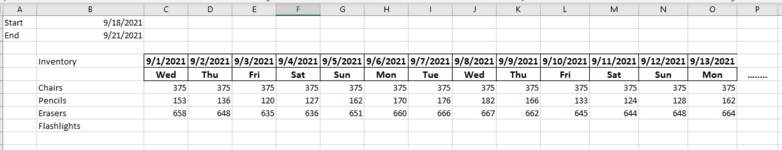I have a whole calendar year of inventory data. I want that every time I enter a start & end dates (ex. cells B1 & B2) it ONLY makes viewable the columns of the specified date ranges
while other columns before and after the selected dates are hidden. Is this possible? See example below. I hope it makes sense. Thank you again to all the excels masterminds out there who helps others solves problems.

while other columns before and after the selected dates are hidden. Is this possible? See example below. I hope it makes sense. Thank you again to all the excels masterminds out there who helps others solves problems.