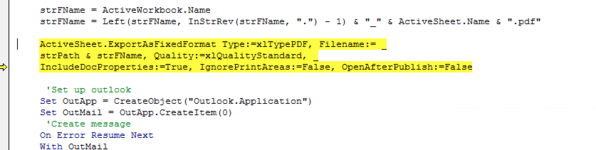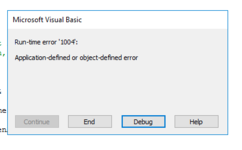thviid
New Member
- Joined
- Jan 27, 2021
- Messages
- 2
- Office Version
- 2016
- Platform
- Windows
- MacOS
- Mobile
- Web
Hi,
I have an excel sheet with macros working perfect on my local Windows 10 PC. Now I want to move the sheet to a Cloud computer running Windows Server 2016.
When running the macro on the cloud server i get an 1004 error.
Debug routes me to the attached section.
Anybody who has an idea how to fix?
Troels
I have an excel sheet with macros working perfect on my local Windows 10 PC. Now I want to move the sheet to a Cloud computer running Windows Server 2016.
When running the macro on the cloud server i get an 1004 error.
Debug routes me to the attached section.
Anybody who has an idea how to fix?
Troels