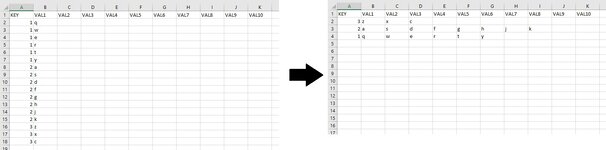thachad098
New Member
- Joined
- Aug 11, 2022
- Messages
- 3
- Office Version
- 2016
- Platform
- Windows
Hello everyone, I hit a roadblock when I created a macro and I am hoping someone with extensive macro/VBA experience would be able to help me out.
What I am trying to do is to add a filter in column A, select the first option, do a bunch of processing on the data, copy it to a FINAL sheet and delete that data so the top-most option on the filter will be the next item to be processed.
The challenge that I am experiencing is on the filter portion. Instead of recording checkbox1, its recording the actual column value selected. For simplicity, I have created a simple macro of this filter/delete process. This has column A named TEST with values 1,2,3,4,5. As you can see, the criteria reflects the value that I selected on the filter.
Sub FILTER_AND_DELETE()
'
' FILTER_AND_DELETE Macro
'
'
Columns("A:A").Select
Selection.AutoFilter
Range("A2").Select
ActiveSheet.Range("$A$1:$A$6").AutoFilter Field:=1, Criteria1:="1"
Rows("2:2").Select
Selection.Delete Shift:=xlUp
Columns("A:A").Select
Selection.AutoFilter
Columns("A:A").Select
Selection.AutoFilter
ActiveSheet.Range("$A$1:$A$6").AutoFilter Field:=1, Criteria1:="2"
Rows("2:2").Select
Selection.Delete Shift:=xlUp
Columns("A:A").Select
Selection.AutoFilter
Columns("A:A").Select
Selection.AutoFilter
ActiveSheet.Range("$A$1:$A$6").AutoFilter Field:=1, Criteria1:="3"
Rows("2:2").Select
Selection.Delete Shift:=xlUp
Columns("A:A").Select
Selection.AutoFilter
Columns("A:A").Select
Selection.AutoFilter
ActiveSheet.Range("$A$1:$A$6").AutoFilter Field:=1, Criteria1:="4"
Rows("2:2").Select
Selection.Delete Shift:=xlUp
Columns("A:A").Select
Selection.AutoFilter
Columns("A:A").Select
Selection.AutoFilter
ActiveSheet.Range("$A$1:$A$6").AutoFilter Field:=1, Criteria1:="<>"
Rows("2:2").Select
Selection.Delete Shift:=xlUp
Columns("A:A").Select
Selection.AutoFilter
Columns("A:A").Select
Selection.AutoFilter
End Sub
Any help that you can provide on this is highly appreciated.
Chad
What I am trying to do is to add a filter in column A, select the first option, do a bunch of processing on the data, copy it to a FINAL sheet and delete that data so the top-most option on the filter will be the next item to be processed.
The challenge that I am experiencing is on the filter portion. Instead of recording checkbox1, its recording the actual column value selected. For simplicity, I have created a simple macro of this filter/delete process. This has column A named TEST with values 1,2,3,4,5. As you can see, the criteria reflects the value that I selected on the filter.
Sub FILTER_AND_DELETE()
'
' FILTER_AND_DELETE Macro
'
'
Columns("A:A").Select
Selection.AutoFilter
Range("A2").Select
ActiveSheet.Range("$A$1:$A$6").AutoFilter Field:=1, Criteria1:="1"
Rows("2:2").Select
Selection.Delete Shift:=xlUp
Columns("A:A").Select
Selection.AutoFilter
Columns("A:A").Select
Selection.AutoFilter
ActiveSheet.Range("$A$1:$A$6").AutoFilter Field:=1, Criteria1:="2"
Rows("2:2").Select
Selection.Delete Shift:=xlUp
Columns("A:A").Select
Selection.AutoFilter
Columns("A:A").Select
Selection.AutoFilter
ActiveSheet.Range("$A$1:$A$6").AutoFilter Field:=1, Criteria1:="3"
Rows("2:2").Select
Selection.Delete Shift:=xlUp
Columns("A:A").Select
Selection.AutoFilter
Columns("A:A").Select
Selection.AutoFilter
ActiveSheet.Range("$A$1:$A$6").AutoFilter Field:=1, Criteria1:="4"
Rows("2:2").Select
Selection.Delete Shift:=xlUp
Columns("A:A").Select
Selection.AutoFilter
Columns("A:A").Select
Selection.AutoFilter
ActiveSheet.Range("$A$1:$A$6").AutoFilter Field:=1, Criteria1:="<>"
Rows("2:2").Select
Selection.Delete Shift:=xlUp
Columns("A:A").Select
Selection.AutoFilter
Columns("A:A").Select
Selection.AutoFilter
End Sub
Any help that you can provide on this is highly appreciated.
Chad