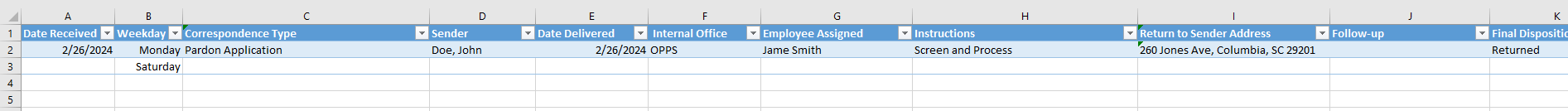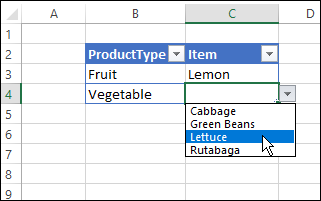Hello, We keep a mail log here at my job, one column has "Correspondence Type", another column has "final outcome" which could be numerous entries. It's been decided that we want to limit entries on one particular type of correspondence.
I can't seem to figure out what to use. IF, IF OR, etc.
Let's just say the "trigger" in "Correspondence Type" is "APPLICATION", we want the only two choices available in "Final Outcome" to be "Uploaded" or "Returned".
Any help you can provide would be appreciated.
Scott
I can't seem to figure out what to use. IF, IF OR, etc.
Let's just say the "trigger" in "Correspondence Type" is "APPLICATION", we want the only two choices available in "Final Outcome" to be "Uploaded" or "Returned".
Any help you can provide would be appreciated.
Scott