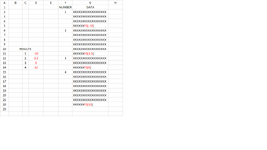Good Day all,
I have a spreadsheet that contains various types of data in it (see attached image).
Each piece of data equates to a number listing (1,2,3,etc...).
In the data area, I want to find the string FS, and extract the contents between the following brackets (xxx).
The number of rows within each number block can vary in numbers, so I guess the Find option will locate the relevant data to be
extracted.
Please help me with this, as I am going crazy trying to figure out how to do this.
King Regards....gsdanger...
I have a spreadsheet that contains various types of data in it (see attached image).
Each piece of data equates to a number listing (1,2,3,etc...).
In the data area, I want to find the string FS, and extract the contents between the following brackets (xxx).
The number of rows within each number block can vary in numbers, so I guess the Find option will locate the relevant data to be
extracted.
Please help me with this, as I am going crazy trying to figure out how to do this.
King Regards....gsdanger...