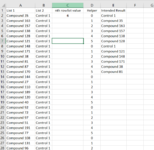Hi All, can anyone help with an excel formula to incorporate values from a secondary list into a primary list with row intervals every nth value? The first list is 200 compound text names, and I would like to incorporate interspersed 'control compound' names every 6th row if possible. So starting with 'Control compound' in row 1 then Compound 1,2,3,4 & 5, Control compound, Compound 6,7,8,9 & 10 etc..... I have tried to construct a helper column which reads back a row identifier 0,1,2,3,4,5 with =MOD(ROW(A2)-ROW($A$1)-1,N), and this seems to function okay allowing the Control compound intended position to be incorporated in Column E with an IF statement that reads the 0, but I cannot reference the column list (A) into this also without it going out of sequence.
Any help would be much appreciated. Regards
Any help would be much appreciated. Regards