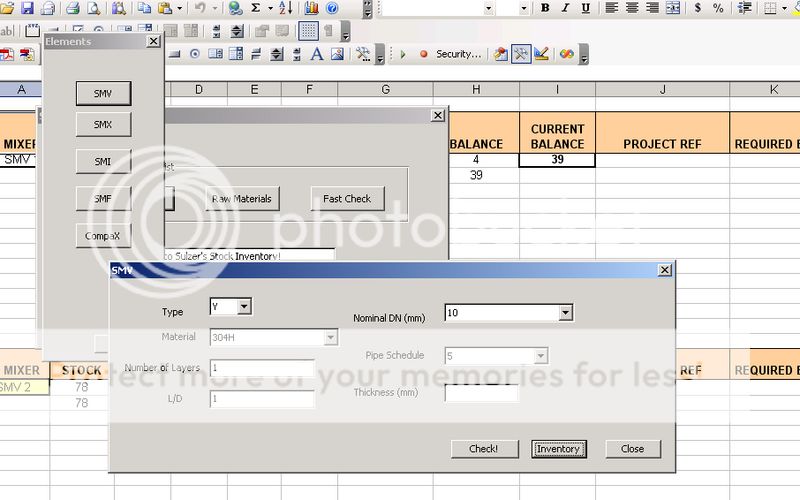
pls look at the above picture. now.. my dialog boxes take me to the worksheet 'INVENTORY' but when ever I want to enter something at the INVENTORY worksheet, I've to close all the annoying dialog boxes. Is it possible to automatically close them once they link me to the INVENTORY worksheet?





