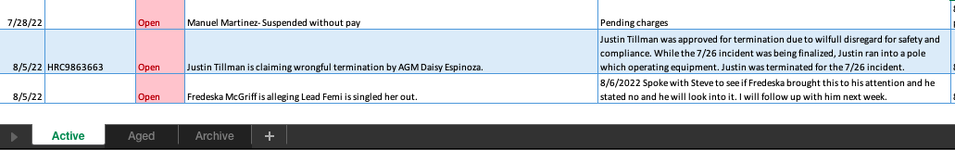darellparker80
New Member
- Joined
- Aug 7, 2022
- Messages
- 1
- Office Version
- 365
- Platform
- Windows
- Web
I’m using excel for an investigation tracker and I’m trying to figure out how to move rows once conditions are met. For example, all Open investigations are listed in Sheet 1. Once the investigations are Closed, I want those rows to be moved to Sheet 3. Also, investigations that are more than 10 days old, I want those rows moved to Sheet 2. Please help.
1.Open investigation listed in Sheet 1.
2.Once the investigation is closed, the row is moved to Sheet 3.
3. Investigations that are more than 10 days old, are moved to Sheet 2.
1.Open investigation listed in Sheet 1.
2.Once the investigation is closed, the row is moved to Sheet 3.
3. Investigations that are more than 10 days old, are moved to Sheet 2.