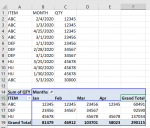joseulloa22
New Member
- Joined
- Dec 28, 2013
- Messages
- 25
Dear Mr Excel Experts,
I have created the below pivot from the raw data set shown on top. Every month I will be adding data with the month's sales and refreshing the pivot to reflect the new month. I would like to see the last 3 months average every time I add a new month- something like a 3 months rolling average. It is possible to do this inside the pivot? or perhaps outside the pivot?
Thanks much for your help
Jose

I have created the below pivot from the raw data set shown on top. Every month I will be adding data with the month's sales and refreshing the pivot to reflect the new month. I would like to see the last 3 months average every time I add a new month- something like a 3 months rolling average. It is possible to do this inside the pivot? or perhaps outside the pivot?
Thanks much for your help
Jose