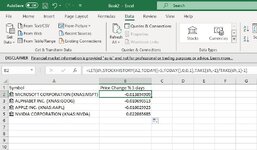Data123
Board Regular
- Joined
- Feb 15, 2024
- Messages
- 68
- Office Version
- 365
- Platform
- Windows
I recently purchased MSFT 365 for access to Excel for stock data and was super impressed with the program and data! Then I tried to create a column header for, "Price % Change X Days" and realized STOCKHISTORY counts weekends and holidays as data days. I read about the WORKDAY solution, but this would not solve the holiday issue. Is there a way to create a formula based on days with data only OR X number of days with data?
Lastly, does one have to create a formula that shows a table with dates and prices or can a formula just show the percentage result for each symbol?
Lastly, does one have to create a formula that shows a table with dates and prices or can a formula just show the percentage result for each symbol?