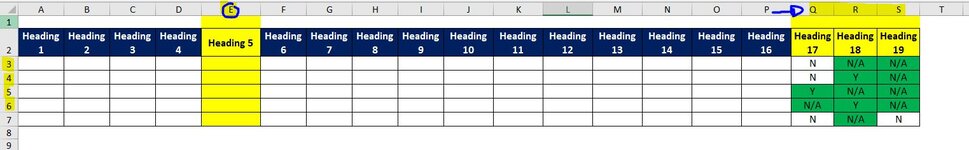SelinaR
Board Regular
- Joined
- Feb 2, 2012
- Messages
- 65
- Office Version
- 2021
- Platform
- Windows
- Mobile
- Web
Hi all,
I've read multiple previous threads and after much experimenting, still can't find what I need.
I need an answer in Heading 5 (E3) for if the following conditions are met in column Q, R & S (Heading 17 to 19)
*if Q, R, and S all have N/A or Y to return E3 a Y (yes) answer
*if Q, R, and S have N in any of the three columns --> then return E5 as N (no)

thanks for your help.
I've read multiple previous threads and after much experimenting, still can't find what I need.
I need an answer in Heading 5 (E3) for if the following conditions are met in column Q, R & S (Heading 17 to 19)
*if Q, R, and S all have N/A or Y to return E3 a Y (yes) answer
*if Q, R, and S have N in any of the three columns --> then return E5 as N (no)
thanks for your help.