I had a recent update in my Excel 365 and what I see now is multiple excel sessions open in background. When I go to Task Manager I see a number of these sessions. When I double click on Excel file I get prompted that now my personal macro workbook will be in read only format. It's not only for Excel sessions actually. I also noticed that I get same issue for Chrome. Can somebody please help me what could be the issue and where I should look for help at Microsoft website maybe?
-
If you would like to post, please check out the MrExcel Message Board FAQ and register here. If you forgot your password, you can reset your password.
You are using an out of date browser. It may not display this or other websites correctly.
You should upgrade or use an alternative browser.
You should upgrade or use an alternative browser.
Multiple sessions of Excel in background
- Thread starter albertan
- Start date
Excel Facts
How to total the visible cells?
From the first blank cell below a filtered data set, press Alt+=. Instead of SUM, you will get SUBTOTAL(9,)
jasonb75
Well-known Member
- Joined
- Dec 30, 2008
- Messages
- 15,507
- Office Version
- 365
- Platform
- Windows
There is no issue, it is meant to happen. It would have been doing it before the update, you just didn't notice it until now. I get the same thing on excel 2019, I fairly sure that it also happened with 2016, not sure about older versions. Chrome has also been doing it for a while.what could be the issue
In simple terms, it is done to make things run more efficiently.
Upvote
0
Well, when I click on new excel workbook I get the prompt that Personal Macro Workbook now is in read only mode. So it means a new session. That is not what it was before. I don't want a new session and I want Personal Macro to be active regardless how many workbooks I have open.
Upvote
0
I found this discussion on Microsoft's website and I'm looking into it.

Excel run in background too many process
What wrong with my computer. I see too many excel process are running in process in my computer without open any of it. You can see the screen below. Thank you [Moved from: Office / Excel / Windows 10
answers.microsoft.com
Upvote
0
jasonb75
Well-known Member
- Joined
- Dec 30, 2008
- Messages
- 15,507
- Office Version
- 365
- Platform
- Windows
Multiple instances could simply be down to the method of opening workbooks, see
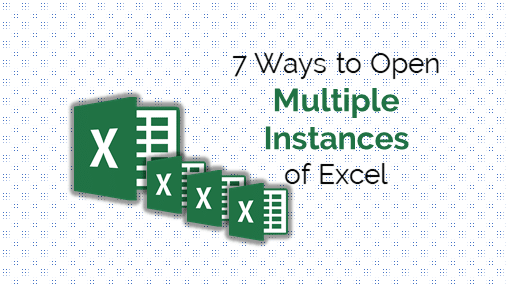
 excelgorilla.com
Also
excelgorilla.com
Also

 www.mrexcel.com
www.mrexcel.com
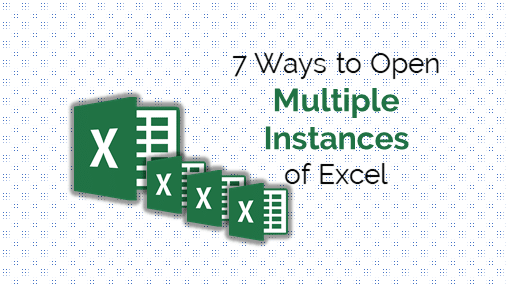
7 Ways to Open Multiple Instances of Excel - Gorilla BI
Learn how to open a new instance of Excel. Having a separate instance allows you to run an intensive task while you work in another instance.
 excelgorilla.com
excelgorilla.com

Excel Personal Workbook showing as read only but it isn't
Hi, I have a macro set up in my personal workbook but the Personal workbook file is really annoying me. Every time I open an excel file a pop up says the personal workbook is locked for editing. I can only open the personal workbook as a read only meaning it can't be edited/saved etc. I have...
Upvote
0
I was able to fix the issue I had. I did the clean boot and followed steps here and it worked.
Upvote
0
Similar threads
- Replies
- 2
- Views
- 118





