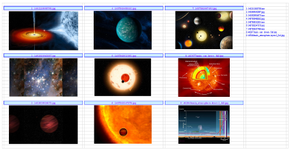MrDB4Excel
Active Member
- Joined
- Jan 29, 2004
- Messages
- 334
- Office Version
- 2013
- Platform
- Windows
Following are two searches I have done to hopefully find an answer to the search questions.
How to set fill color within a named location when an Excel named location is selected & Apply a fill color to an Excel named location when it is selected.
Neither one seemed to give me what I needed to make this happen, so here goes, Xl2bb attached.
The crux of this issue is simply that when I select a cell that has a hyperlink to a set of cells (a named location) on another sheet I want the named location that becomes active per the hyperlink just selected to show a fill color.
Then when I go back to the first sheet that contains the single cells with hyperlinks to named locations then the named location just visited becomes no fill color.
In other words, on the destination sheet (SpaceImageArray) with many named locations, only the one just selected on the source sheet (Space_Images) links to the named location on SpaceImageArray and thus becomes the filled or highlighted color of my choice. Only the cells and has no effect on the image in that location. When I leave that page by picking on an image that links back to cell A1 on the Spave_Images sheet then the previous named location fill becomes no fill.
Finally, these Xl2bb attachments are only a very small indication of how I am using this in a different workbook that contains hundreds of picture images, images of PDFs, and many other associated files that this workbook is a database for, namely visas, passports, and other such relevant data, thus why I created this bogus workbook showing space images. The end result is the same no matter whether it is this space image workbook or my other workbook.
Obviously, the second Xl2bb attachment did not bring with it the inserted images so the attached image will suffice to show you what it really looks like.
How to set fill color within a named location when an Excel named location is selected & Apply a fill color to an Excel named location when it is selected.
Neither one seemed to give me what I needed to make this happen, so here goes, Xl2bb attached.
The crux of this issue is simply that when I select a cell that has a hyperlink to a set of cells (a named location) on another sheet I want the named location that becomes active per the hyperlink just selected to show a fill color.
Then when I go back to the first sheet that contains the single cells with hyperlinks to named locations then the named location just visited becomes no fill color.
In other words, on the destination sheet (SpaceImageArray) with many named locations, only the one just selected on the source sheet (Space_Images) links to the named location on SpaceImageArray and thus becomes the filled or highlighted color of my choice. Only the cells and has no effect on the image in that location. When I leave that page by picking on an image that links back to cell A1 on the Spave_Images sheet then the previous named location fill becomes no fill.
Finally, these Xl2bb attachments are only a very small indication of how I am using this in a different workbook that contains hundreds of picture images, images of PDFs, and many other associated files that this workbook is a database for, namely visas, passports, and other such relevant data, thus why I created this bogus workbook showing space images. The end result is the same no matter whether it is this space image workbook or my other workbook.
Obviously, the second Xl2bb attachment did not bring with it the inserted images so the attached image will suffice to show you what it really looks like.
| Cell Formulas | ||
|---|---|---|
| Range | Formula | |
| F1 | F1 | =COUNTA(#REF!) |
| E2:E10 | E2 | =CONCATENATE(D2,C2) |
| F2:F10 | F2 | =HYPERLINK(E2,"#1") |
| B2:B10 | B2 | =RIGHT(C2,4) |
| I2:I10 | I2 | =G2&": "&C2 |
| Named Locations Fill Color.xlsx | |||||||||||
|---|---|---|---|---|---|---|---|---|---|---|---|
| A | B | C | D | E | F | G | H | I | |||
| 1 | |||||||||||
| 2 | 1: 1452110008798.jpg | 4: 1487863488332.jpg | 7: 1487863567493.jpg | 1: 1452110008798.jpg | |||||||
| 3 | 2: 1453393562887.jpg | ||||||||||
| 4 | 3: 1453929916073.jpg | ||||||||||
| 5 | 4: 1487863488332.jpg | ||||||||||
| 6 | 5: 1487863512851.jpg | ||||||||||
| 7 | 6: 1487863547878.jpg | ||||||||||
| 8 | 7: 1487863567493.jpg | ||||||||||
| 9 | 8: 462977main_sun_layers_full.jpg | ||||||||||
| 10 | 9: 463940main_atmosphere-layers2_full.jpg | ||||||||||
| 11 | |||||||||||
| 12 | |||||||||||
| 13 | |||||||||||
| 14 | |||||||||||
| 15 | |||||||||||
| 16 | 2: 1453393562887.jpg | 5: 1487863512851.jpg | 8: 462977main_sun_layers_full.jpg | ||||||||
| 17 | |||||||||||
| 18 | |||||||||||
| 19 | |||||||||||
| 20 | |||||||||||
| 21 | |||||||||||
| 22 | |||||||||||
| 23 | |||||||||||
| 24 | |||||||||||
| 25 | |||||||||||
| 26 | |||||||||||
| 27 | |||||||||||
| 28 | |||||||||||
| 29 | |||||||||||
| 30 | 3: 1453929916073.jpg | 6: 1487863547878.jpg | 9: 463940main_atmosphere-layers2_full.jpg | ||||||||
| 31 | |||||||||||
| 32 | |||||||||||
| 33 | |||||||||||
| 34 | |||||||||||
| 35 | |||||||||||
| 36 | |||||||||||
| 37 | |||||||||||
| 38 | |||||||||||
| 39 | |||||||||||
| 40 | |||||||||||
| 41 | |||||||||||
| 42 | |||||||||||
| 43 | |||||||||||
SpaceImageArray | |||||||||||
| Cell Formulas | ||
|---|---|---|
| Range | Formula | |
| B2 | B2 | =H2 |
| D2 | D2 | =H5 |
| F2 | F2 | =H8 |
| H2:H10 | H2 | =Space_Images!I2 |
| B16 | B16 | =H3 |
| D16 | D16 | =H6 |
| F16 | F16 | =H9 |
| B30 | B30 | =H4 |
| D30 | D30 | =H7 |
| F30 | F30 | =H10 |