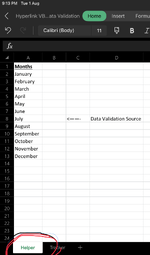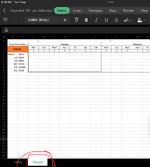Hello Friends,
Need help with excel. Working on tracker with has too many information to scroll from left to right.
Hence looking for a method where I can directly go to specific cell based upon the value in drop down (Data Validation) without any double click or select and click. I think VBA would work smoothly.
Example if I select June in drop down it should take me to the cell where June data (K12) is available.
Note: All the Data is available in the same Sheet. It only needs to navigate to the specific cell in the same sheet. Only the source of Data Validation is in a different Sheet in the same excel file.
Attaching a sample screenshot for both the sheets for your reference.
Need help with excel. Working on tracker with has too many information to scroll from left to right.
Hence looking for a method where I can directly go to specific cell based upon the value in drop down (Data Validation) without any double click or select and click. I think VBA would work smoothly.
Example if I select June in drop down it should take me to the cell where June data (K12) is available.
Note: All the Data is available in the same Sheet. It only needs to navigate to the specific cell in the same sheet. Only the source of Data Validation is in a different Sheet in the same excel file.
Attaching a sample screenshot for both the sheets for your reference.