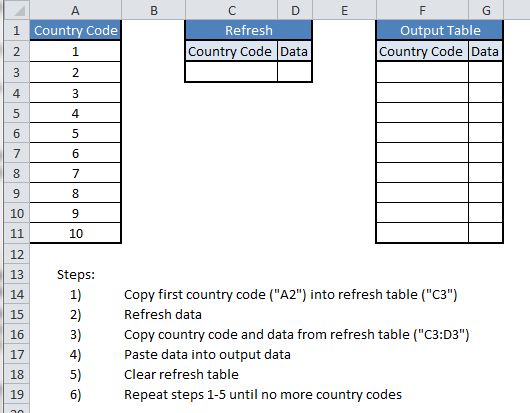I'm trying to refresh data using a loop in VBA and aren't really sure how to proceed. Below is an image of what I'm trying to do. Basically I need to call out the country codes one at a time for use in a refresh with Hyperion Essbase. Once the data for a single code has been refreshed I want to append it to the bottom of an output table and then repeat until there are no more country codes.
Thanks in advance for the help!
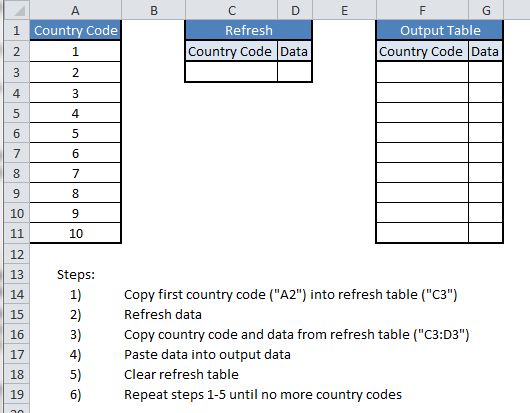
Thanks in advance for the help!