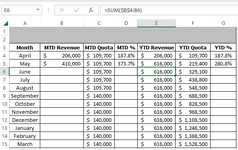Good Afternoon,
I am looking for help in revising a formula I am using to calculate Year to Date Revenue. Currently, the formula is populating that current months revenue for every month that follows. I am looking to see how I can revise my current formula so where in this example if B6-B15 is blank then E6-E15 will not populate any dollar figure. My current formula is =SUM($B$4:B6) and because of this formula months June-March are showing the same YTD Revenue as May.
Thank you for any help!
I am looking for help in revising a formula I am using to calculate Year to Date Revenue. Currently, the formula is populating that current months revenue for every month that follows. I am looking to see how I can revise my current formula so where in this example if B6-B15 is blank then E6-E15 will not populate any dollar figure. My current formula is =SUM($B$4:B6) and because of this formula months June-March are showing the same YTD Revenue as May.
Thank you for any help!