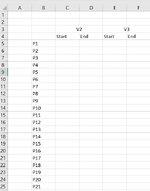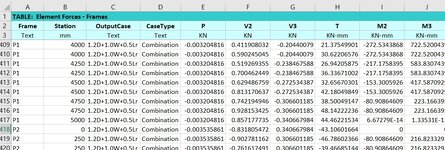evelynbonto12
New Member
- Joined
- May 24, 2023
- Messages
- 7
- Office Version
- 365
- Platform
- Windows
Hi everyone, this is my first time with VBA. I need help extracting data. This is what I want to do:
1. Open the source workbook then search column A with labels from P1-P168 (there are other labels in this column like B1, T2 etc.)
2. From the multiple P1 found, I want to find the minimum value (usually 0) and maximum value in column B.
3.When found, I want to copy the corresponding values of V2 and V3 for the minimum and maximum values and paste in on my destination workbook. (minimum is start and maximum is end)
Im not good at English so I hope this gets understood very well.
1. Open the source workbook then search column A with labels from P1-P168 (there are other labels in this column like B1, T2 etc.)
2. From the multiple P1 found, I want to find the minimum value (usually 0) and maximum value in column B.
3.When found, I want to copy the corresponding values of V2 and V3 for the minimum and maximum values and paste in on my destination workbook. (minimum is start and maximum is end)
Im not good at English so I hope this gets understood very well.