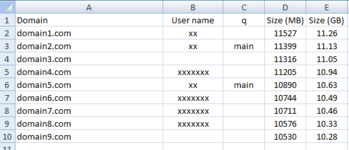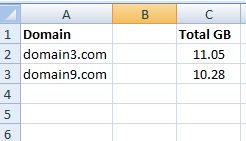CCASSETTY
New Member
- Joined
- Jan 13, 2022
- Messages
- 3
- Office Version
- 2007
- Platform
- Windows
I know this is a simple one for regular Excel users, but I'm pretty green at this. All I need to do is reference some data from sheet 1 on sheet 2. Here's what I'm trying to accomplish (screenshot example attached)
SHEET 1
COL A (domain)
COL B (name) Joe Smith
COL C (mailbox name)
COL D (size MB)
COL E (size GB) NUMERICAL VALUE, EX: 1.50
SHEET 2
I need to display [SHEET 1 COL A] and [SHEET 1 COL E] IF [SHEET 1 COL B] is blank.
Unfortunately, the most VBA I know is how to copy what I find on the web, tweak cell ranges, and paste. Can someone tell me how to do this?
Can someone tell me how to do this?
Thanks!
SHEET 1
COL A (domain)
COL B (name) Joe Smith
COL C (mailbox name)
COL D (size MB)
COL E (size GB) NUMERICAL VALUE, EX: 1.50
SHEET 2
I need to display [SHEET 1 COL A] and [SHEET 1 COL E] IF [SHEET 1 COL B] is blank.
Unfortunately, the most VBA I know is how to copy what I find on the web, tweak cell ranges, and paste.
Thanks!