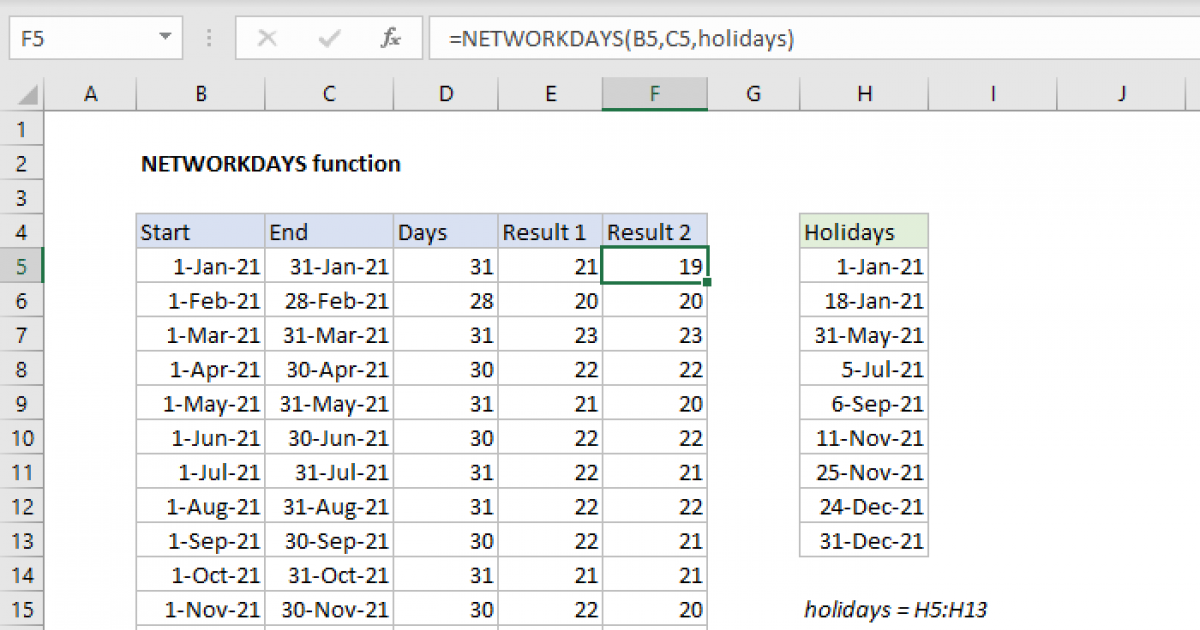Hi everyone,
I have calculated the total number of workdays between two dates by quarter using the formula below:
=MAX(0,NETWORKDAYS(MAX($A2,C$1),MIN($B2,EOMONTH(C$1,2))))
Example:
Now, I would like to reduce the numbers for each quarter by the number of holidays in each quarter. Does anyone have any suggestions on how I can incorporate holidays into this formula?
Thanks!
I have calculated the total number of workdays between two dates by quarter using the formula below:
=MAX(0,NETWORKDAYS(MAX($A2,C$1),MIN($B2,EOMONTH(C$1,2))))
Example:
| Start Date | End Date | 1/1/2019 | 4/1/2019 | 7/1/2019 | 10/1/2019 |
|---|---|---|---|---|---|
| 1/1/2019 | 4/30/2019 | 64 | 22 | 0 | 0 |
| 1/1/2019 | 12/31/2019 | 64 | 65 | 66 | 66 |
Now, I would like to reduce the numbers for each quarter by the number of holidays in each quarter. Does anyone have any suggestions on how I can incorporate holidays into this formula?
Thanks!