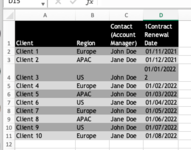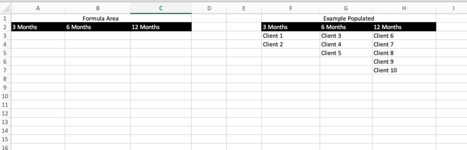littlereddog90
New Member
- Joined
- Apr 6, 2019
- Messages
- 5
Hi!
I have contract renewal dates for clients and need to create a summary table that updates automatically for contracts due in up to 3 months, up to 6 months, and up to 12 months +.
I have attached images to show what I am trying to achieve. First tab is the data source and on the second tab, I need the summary table (columns A-C) to update with the list of client names (column A on first tab) using always "todays" date, i.e. whatever the date is when the book is opened, against the contract renewal date (column D first tab). I have included an example of what the table would look like on the second tab once complete.
This is too advanced for me as there are different criteria, it's across two tabs and I am also not sure how to get the table to update without filling formula into loads of rows.
Thanks in advance to anyone who can help!
I have contract renewal dates for clients and need to create a summary table that updates automatically for contracts due in up to 3 months, up to 6 months, and up to 12 months +.
I have attached images to show what I am trying to achieve. First tab is the data source and on the second tab, I need the summary table (columns A-C) to update with the list of client names (column A on first tab) using always "todays" date, i.e. whatever the date is when the book is opened, against the contract renewal date (column D first tab). I have included an example of what the table would look like on the second tab once complete.
This is too advanced for me as there are different criteria, it's across two tabs and I am also not sure how to get the table to update without filling formula into loads of rows.
Thanks in advance to anyone who can help!