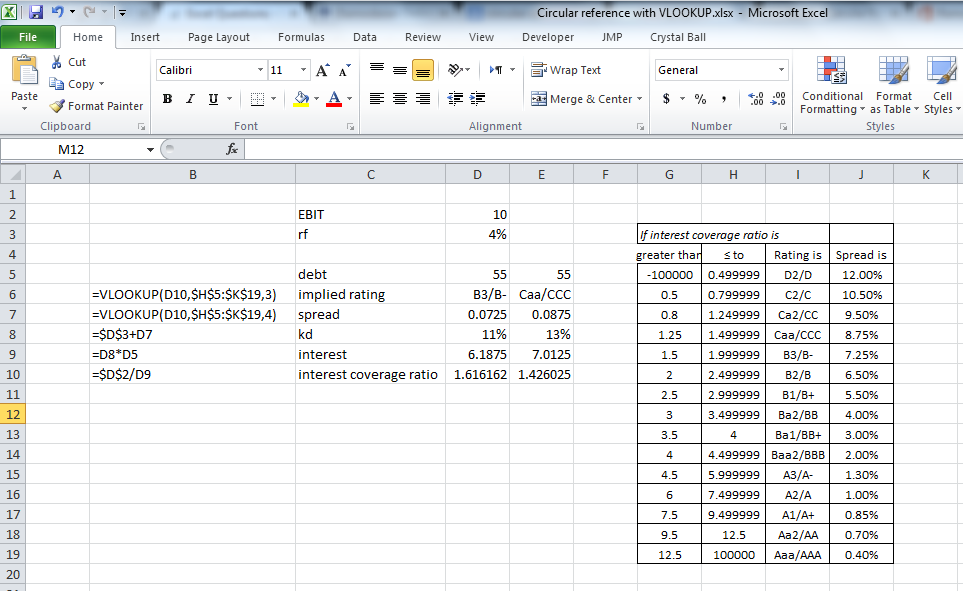calculator
New Member
- Joined
- Apr 17, 2014
- Messages
- 3
Hi,
I have a circular reference with embedded VLOOKUP function which I solve using the iterative calculation.
However the results that I get are not consistent:

at the beginning both columns D and E produce the same result - then same implied rating and the same spread.
However if I change the debt value in the column E to something else and then once again back to original, I receive the different result.
Any ides why is that?
Thanks.
I have a circular reference with embedded VLOOKUP function which I solve using the iterative calculation.
However the results that I get are not consistent:

at the beginning both columns D and E produce the same result - then same implied rating and the same spread.
However if I change the debt value in the column E to something else and then once again back to original, I receive the different result.
Any ides why is that?
Thanks.