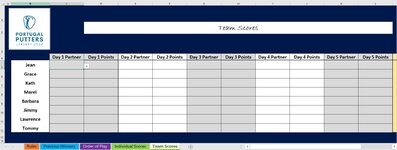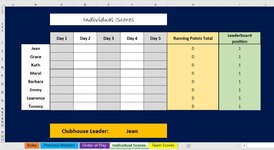stuartk812
New Member
- Joined
- Nov 4, 2021
- Messages
- 7
- Office Version
- 2016
- Platform
- Windows
OK I need some help!! I'm (trying) to pull together a file before going away on a golf trip.
I've managed to get to a point where I have an individual score sheet, with scoring boxes for 5 days. I then also have a "team" tab.
Now what I need....
When we're away, we do a draw each night to see whos score yours will be paired with each day. So say on Day 1, even tho Jean has played her round with Tommy, her Day 1 partner on the sheet may be drawn as Kath.
I would like to be able to select a drop down on the team score tab for the partner, and for it to then work out the combined scores of the 2 people for that day.
So, if I select Kath as Jeans partner on Day 1, the sheet then combines Jeans day 1 score with Kaths day 1 score and adds them together. But if were to select Tommy, or Jimmy, it would then do then add Jeans day 1 score to theirs instead.
Is that possible?! Help needed!!
I've managed to get to a point where I have an individual score sheet, with scoring boxes for 5 days. I then also have a "team" tab.
Now what I need....
When we're away, we do a draw each night to see whos score yours will be paired with each day. So say on Day 1, even tho Jean has played her round with Tommy, her Day 1 partner on the sheet may be drawn as Kath.
I would like to be able to select a drop down on the team score tab for the partner, and for it to then work out the combined scores of the 2 people for that day.
So, if I select Kath as Jeans partner on Day 1, the sheet then combines Jeans day 1 score with Kaths day 1 score and adds them together. But if were to select Tommy, or Jimmy, it would then do then add Jeans day 1 score to theirs instead.
Is that possible?! Help needed!!