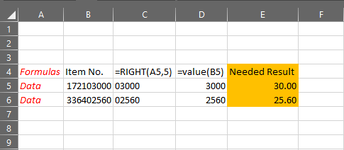troyh68
New Member
- Joined
- Nov 14, 2016
- Messages
- 24
I have a string of number 172103000. This is a smart Item number form an erp system. The last 5 digits are the length of the item, for this example it is 03000. I first used the RIGHT function and pulled out the 03000. Now this is a text and I used VALUE to convert to a number. Now I need to add a decimal so that the length is 30.00 and not 3000.00. I have others that are 02560. I would need this to be 25.60 and I cannot figure this out.
I included a screenshot to help tell my story.
Thank you in advance for the help.
Troy
I included a screenshot to help tell my story.
Thank you in advance for the help.
Troy