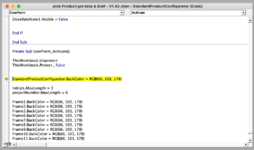Blobajob88
Board Regular
- Joined
- Mar 27, 2020
- Messages
- 55
- Office Version
- 365
- 2019
- Platform
- Windows
Hi,
Could someone please help? I've created an excel VBA program with userforms and it works fine on my windows laptop but when I try to open it on a mac, I get a run-time error 5. Does anyone know why this would be and what I can do to overcome it? Please see snippets attached of the error message and the line of code it fails at.

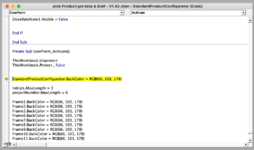
Could someone please help? I've created an excel VBA program with userforms and it works fine on my windows laptop but when I try to open it on a mac, I get a run-time error 5. Does anyone know why this would be and what I can do to overcome it? Please see snippets attached of the error message and the line of code it fails at.