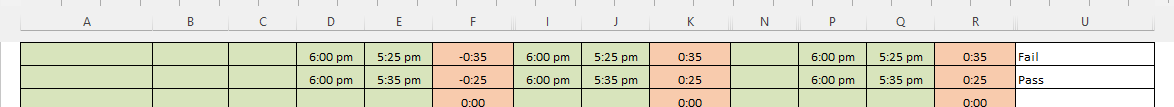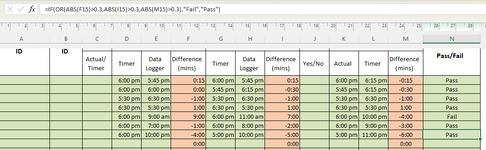MrsSurg
New Member
- Joined
- Nov 6, 2023
- Messages
- 7
- Office Version
- 365
- Platform
- Windows
Hi,
I am trying to have Column 'U' show pass or fail based on 3 columns showing a time difference.
If columns 'F', 'K' & 'R' are showing a difference greater that 30 minutes I would like column 'U' to show Fail. Anything below 30 minutes to show Pass.
Example in attached image.
Thank you!
I am trying to have Column 'U' show pass or fail based on 3 columns showing a time difference.
If columns 'F', 'K' & 'R' are showing a difference greater that 30 minutes I would like column 'U' to show Fail. Anything below 30 minutes to show Pass.
Example in attached image.
Thank you!