Hi All,
I need a bit of help witht the below formula.
I am trying to count number of employess who has worked more than 38 hours and less than 56 hours per week.
I also have a date table where i have a week number column and connected with employee table with the date column.
Measure = CALCULATE(
DISTINCTCOUNT(Master_data[Employee Num]),
FILTER(Master_data,Master_data[Hours Worked]>38 && Master_data[Hours Worked]<56))
This is the base table. week number for the month of March 22 for a selected location.
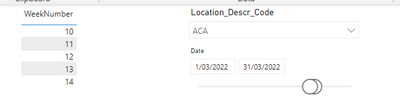
However as soon as i bring the measure in, it becomes blank. it is for an individual week or for all week selected in the date slicer.

I need a bit of help witht the below formula.
I am trying to count number of employess who has worked more than 38 hours and less than 56 hours per week.
I also have a date table where i have a week number column and connected with employee table with the date column.
Measure = CALCULATE(
DISTINCTCOUNT(Master_data[Employee Num]),
FILTER(Master_data,Master_data[Hours Worked]>38 && Master_data[Hours Worked]<56))
This is the base table. week number for the month of March 22 for a selected location.
However as soon as i bring the measure in, it becomes blank. it is for an individual week or for all week selected in the date slicer.





