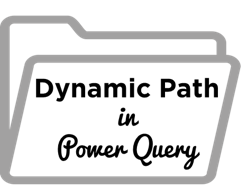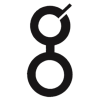wsnyder
Board Regular
- Joined
- Sep 23, 2018
- Messages
- 223
- Office Version
- 365
- Platform
- Windows
Hi all,
Using Excel M365.
I imported Tables from 2 different files in a folder.
But now I would like to make the file path dynamic by using a parameter in a Table in an Excel Sheet.
I named my Table Params, imported to the Table, drilled down on Row, I converted to Text, I tried passing to my import From Folder Query but it is giving me an error.
The file is here on my OneDrive
Thanks,
W
Using Excel M365.
I imported Tables from 2 different files in a folder.
But now I would like to make the file path dynamic by using a parameter in a Table in an Excel Sheet.
I named my Table Params, imported to the Table, drilled down on Row, I converted to Text, I tried passing to my import From Folder Query but it is giving me an error.
Power Query:
Formula.Firewall: Query 'Co_Test' (step 'Changed Type') references other queries or steps, so it may not directly access a data source. Please rebuild this data combination.The file is here on my OneDrive
Thanks,
W