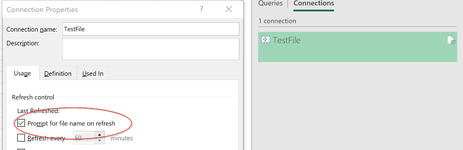wsnyder
Board Regular
- Joined
- Sep 23, 2018
- Messages
- 223
- Office Version
- 365
- Platform
- Windows
Hi,
Using M365.
A new data file is created daily. in .xlsx format.
How can I setup power query to always prompt user to select a file?
I was able to create the connection to a csv file using Legacy Wizard from Text and this is always prompting me to chooses a csv file
But I cannot seem to repeat when using xlsx file as my data source.
Thanks
-w
Using M365.
A new data file is created daily. in .xlsx format.
How can I setup power query to always prompt user to select a file?
I was able to create the connection to a csv file using Legacy Wizard from Text and this is always prompting me to chooses a csv file
But I cannot seem to repeat when using xlsx file as my data source.
Thanks
-w