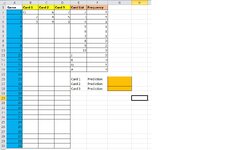GoodMornang
New Member
- Joined
- Jan 4, 2024
- Messages
- 5
- Office Version
- 2010
- Platform
- Windows
Does anyone know how I would go about trying to predicting the next hand in a blackjack game. Just the first 3 cards, (1 for dealer, 2 for player)
I thought to put the 3 cards that come out in different columns and then have another column listing the total list of all the cards in Blackjack
and having a separate cell for the total number of cards that are used in a shoe. Is there a way to predict what could be the next 3 cards based on
what has came out previously and to make that prediction based on the total number of cards that are left in the shoe?
I thought to put the 3 cards that come out in different columns and then have another column listing the total list of all the cards in Blackjack
and having a separate cell for the total number of cards that are used in a shoe. Is there a way to predict what could be the next 3 cards based on
what has came out previously and to make that prediction based on the total number of cards that are left in the shoe?