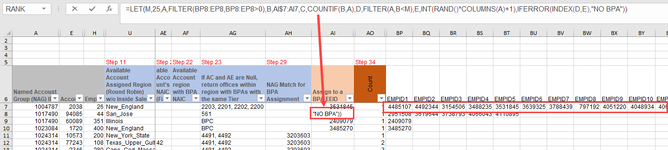I use Office 365, and have a sheet with15,000 accounts that need to be assigned to employees. I am randomly assigning employee IDs to each row and once the employee ID is used 25 times the formula needs to exclude the employee ID. I need help excluding that employee ID from the random selection.

-
If you would like to post, please check out the MrExcel Message Board FAQ and register here. If you forgot your password, you can reset your password.
You are using an out of date browser. It may not display this or other websites correctly.
You should upgrade or use an alternative browser.
You should upgrade or use an alternative browser.
Random employee assignment to accounts that stops assigning Employees when the count reaches 25
- Thread starter Lisa116
- Start date
Excel Facts
Format cells as date
Select range and press Ctrl+Shift+3 to format cells as date. (Shift 3 is the # sign which sort of looks like a small calendar).
JamesCanale
Well-known Member
- Joined
- Jan 13, 2021
- Messages
- 1,182
- Office Version
- 365
- Platform
- Windows
Maybe you can make use of this:
| MrExcelPlayground22.xlsx | ||||||||
|---|---|---|---|---|---|---|---|---|
| A | B | C | D | E | F | |||
| 1 | Account No. | Assigned Emp | 16 | Emp List | ||||
| 2 | 1 | Gustof | John | 15 | ||||
| 3 | 2 | Gustof | Fred | 16 | ||||
| 4 | 3 | John | Mary | 13 | ||||
| 5 | 4 | Jamie | Sally | 14 | ||||
| 6 | 5 | Jamie | Jamie | 16 | ||||
| 7 | 6 | Gustof | Gustof | 16 | ||||
| 8 | 7 | John | ||||||
| 9 | 8 | Mary | ||||||
| 10 | 9 | Jamie | ||||||
| 11 | 10 | John | ||||||
| 12 | 11 | Gustof | ||||||
| 13 | 12 | Mary | ||||||
| 14 | 13 | John | ||||||
| 15 | 14 | Sally | ||||||
| 16 | 15 | Jamie | ||||||
| 17 | 16 | Sally | ||||||
| 18 | 17 | Jamie | ||||||
| 19 | 18 | Mary | ||||||
| 20 | 19 | Gustof | ||||||
| 21 | 20 | John | ||||||
| 22 | 21 | Gustof | ||||||
| 23 | 22 | Gustof | ||||||
| 24 | 23 | John | ||||||
| 25 | 24 | Sally | ||||||
| 26 | 25 | Gustof | ||||||
| 27 | 26 | Mary | ||||||
| 28 | 27 | Mary | ||||||
Sheet15 | ||||||||
| Cell Formulas | ||
|---|---|---|
| Range | Formula | |
| A2:A91 | A2 | =SEQUENCE(90) |
| F2:F7 | F2 | =COUNTIF(B2:B91,E2:E7) |
| B2 | B2 | =LET(EL,$E$2:$E$7,b,INT(RAND()*ROWS(EL)+1),INDEX(EL,b)) |
| B3:B28 | B3 | =LET(z,$D$1,el,$E$2:$E$7,a,B$2:B2,b,COUNTIF(a,el),c,FILTER(el,b<z),d,INT(RAND()*ROWS(c)+1),IFERROR(INDEX(c,d),"Out of Employees")) |
| Dynamic array formulas. | ||
Upvote
0
Thank you so much for your quick response. I like the advise, but I am getting the IFERROR response. Please show me what I am doing wrong. In my first row I have the formula:
LET(A,FILTER(BP7:EP7,BP7:EP7>0),B,COUNTA(BP7:EP7),C,RANDBETWEEN(1,B),D,CHOOSECOLS(A,C),D)
The second row I used what you gave me, with a small adjustment, because my EEIDs are in columns.
LET(M,25,A,FILTER(BP8:EP8,BP8:EP8>0),B,AI$7:AI7,C,COUNTIF(B,A),D,FILTER(A,B<M),E,INT(RAND()*COLUMNS(A)+1),IFERROR(INDEX(D,E),"NO BPA"))

LET(A,FILTER(BP7:EP7,BP7:EP7>0),B,COUNTA(BP7:EP7),C,RANDBETWEEN(1,B),D,CHOOSECOLS(A,C),D)
The second row I used what you gave me, with a small adjustment, because my EEIDs are in columns.
LET(M,25,A,FILTER(BP8:EP8,BP8:EP8>0),B,AI$7:AI7,C,COUNTIF(B,A),D,FILTER(A,B<M),E,INT(RAND()*COLUMNS(A)+1),IFERROR(INDEX(D,E),"NO BPA"))
Attachments
Upvote
0
JamesCanale
Well-known Member
- Joined
- Jan 13, 2021
- Messages
- 1,182
- Office Version
- 365
- Platform
- Windows
Maybe:
LET(M,25,A,FILTER(BP8:EP8,BP8:EP8>0),B,AI$7:AI7,C,COUNTIF(B,A),D,FILTER(A,B<M),E,INT(RAND()*COLUMNS(D)+1),IFERROR(INDEX(D,E),"NO BPA"))
"D" will be smaller than "A", so you might get an index that goes too big. But it should work some of the time (most of the time). If it never works, that is troubling.
What I like about "LET" is that you can diagnose it pretty well. change it to:
LET(M,25,A,FILTER(BP8:EP8,BP8:EP8>0),B,AI$7:AI7,C,COUNTIF(B,A),D,FILTER(A,B<M),E,INT(RAND()*COLUMNS(D)+1),F,IFERROR(INDEX(D,E),"NO BPA"),F)
And then replace that last "F" with all the other variables until the problem becomes obvious.
LET(M,25,A,FILTER(BP8:EP8,BP8:EP8>0),B,AI$7:AI7,C,COUNTIF(B,A),D,FILTER(A,B<M),E,INT(RAND()*COLUMNS(D)+1),IFERROR(INDEX(D,E),"NO BPA"))
"D" will be smaller than "A", so you might get an index that goes too big. But it should work some of the time (most of the time). If it never works, that is troubling.
What I like about "LET" is that you can diagnose it pretty well. change it to:
LET(M,25,A,FILTER(BP8:EP8,BP8:EP8>0),B,AI$7:AI7,C,COUNTIF(B,A),D,FILTER(A,B<M),E,INT(RAND()*COLUMNS(D)+1),F,IFERROR(INDEX(D,E),"NO BPA"),F)
And then replace that last "F" with all the other variables until the problem becomes obvious.
Upvote
0
Good morning and thank you again for your response. I made a few adjustments and now I am getting a number but not the number I am expecting back. I changed the name value D formula to C<M and changed the RAND() to RANDBETWEEN(). Please help me understand why I am getting 11 instead of a number from Columns BP to BU? None of these numbers have been used more than 25 times. I look forward to your guidance!

Upvote
0
Good morning again! I was able to get the formula to work but on the rows with "NO BPA" there should be one of the numbers to the right of column BP populating the cell. I would understand getting the "NO BPA" later down the sheet. Maybe I am not understand the name value F formula.

Upvote
0
JamesCanale
Well-known Member
- Joined
- Jan 13, 2021
- Messages
- 1,182
- Office Version
- 365
- Platform
- Windows
I think part of the problem is the randbetween instead of rand. It's a good idea, but then multiplying by columns(D) doesn't make sense. And I would randbetween(1,D) not "E". Posting in xl2bb a portion of your stuff might help me with the diagnosing.
Upvote
0
Similar threads
- Replies
- 8
- Views
- 507
- Replies
- 1
- Views
- 447
- Solved
- Replies
- 4
- Views
- 163