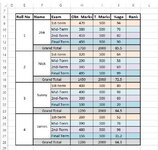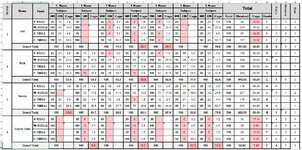Is it possible to get different set of rank for different criterion groups in the same column.
Actually I wish to get each exams rank to be compared with one of its own kind for each student.
For example rank of 1st-Term should be compared with results of 1st-Term of all students.
In the same way the rank of Mid-Term should be compared with results of Mid-Term of all students.
Same for rest of exams and
rank of Grand-Total should be compared with results of Grand-Total of all students.
And essentially the rank that a student is achieving after final term in "Grand Total" row.
My apologies XL2BB is not working at the moment. If you are coming with solution please also post XL2BB
Actually I wish to get each exams rank to be compared with one of its own kind for each student.
For example rank of 1st-Term should be compared with results of 1st-Term of all students.
In the same way the rank of Mid-Term should be compared with results of Mid-Term of all students.
Same for rest of exams and
rank of Grand-Total should be compared with results of Grand-Total of all students.
And essentially the rank that a student is achieving after final term in "Grand Total" row.
My apologies XL2BB is not working at the moment. If you are coming with solution please also post XL2BB