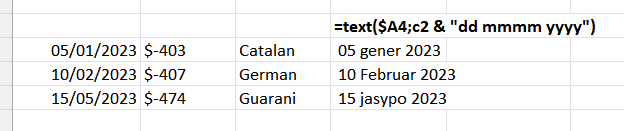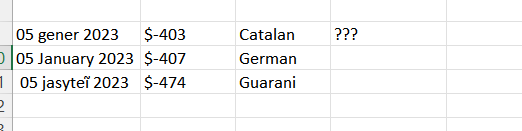I can easily display a date in any local language using TEXT :

but I need to do exactly the opposite. I get a file with dates in diferent local languages and want to convert them to dates:

In fact, just the month name is the problem. Any ideas?
Obviously, I cannot change the local language of the file because there is a mix of languages, so please don't tell me to do so!
Thks
but I need to do exactly the opposite. I get a file with dates in diferent local languages and want to convert them to dates:
In fact, just the month name is the problem. Any ideas?
Obviously, I cannot change the local language of the file because there is a mix of languages, so please don't tell me to do so!
Thks