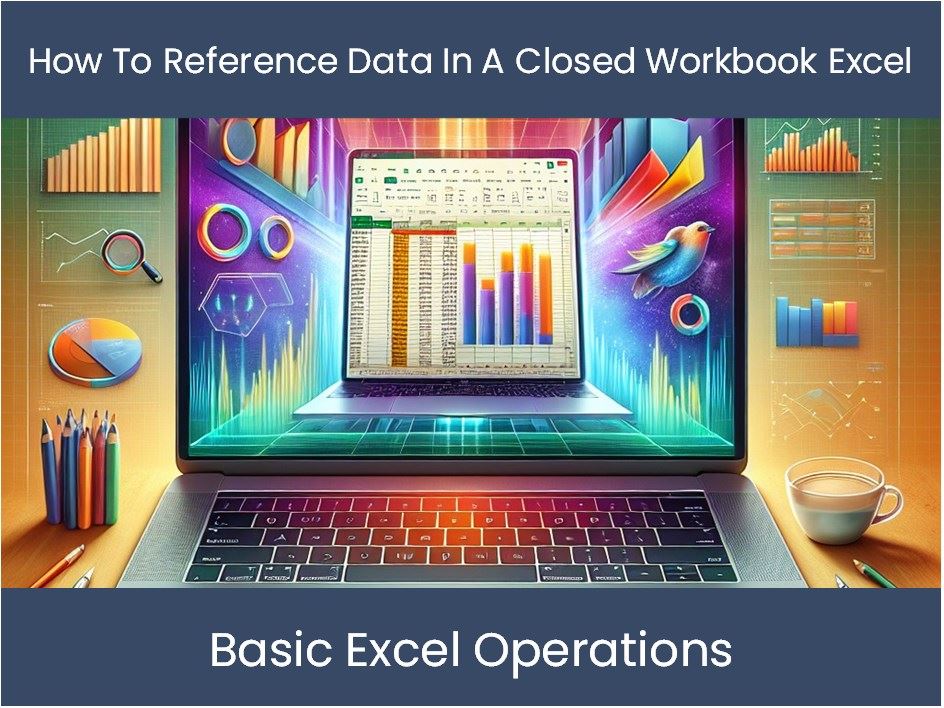Hi all,
I have a workbook Main.xlsx that references another workbook Source.xlsx using an IF(COUNTIF(....)) function in the Main.xlsx.
When both workbooks are open, the formulas in the Main.xlsx workbook return values and everything works fine. But as soon as I close the Source.xlsx workbook, the cells in the Main.xlsx workbook returns a #VALUE error.
Any advice on how to get the Main.xlsx workbook formulas to work without needing the Source.xlsx workbook being open?
Cheers,
E
I have a workbook Main.xlsx that references another workbook Source.xlsx using an IF(COUNTIF(....)) function in the Main.xlsx.
When both workbooks are open, the formulas in the Main.xlsx workbook return values and everything works fine. But as soon as I close the Source.xlsx workbook, the cells in the Main.xlsx workbook returns a #VALUE error.
Any advice on how to get the Main.xlsx workbook formulas to work without needing the Source.xlsx workbook being open?
Cheers,
E