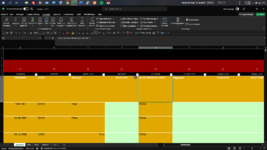littlepete
Well-known Member
- Joined
- Mar 26, 2015
- Messages
- 503
- Office Version
- 365
- Platform
- Windows
hello 
I did and still do learn a lot and I love that !!! I love VBA ...
but because i'm just basic, i often do not understand reasons why something goes wrong...
what I hate, is that something goes right the whole time, and then without having done anything with it,
it changed into an error :
look at the joined picture: column T gives the date of baptizing. column U reforms it to mmdd and adding number 2 (for baptize)
you can see the formula for column U in the top formula bar, and the result in cell U6 ...
why did the result double itself from " 20.05.1961 " to : " 20.05.196120.05.19612 " ? it should be " 05202" !
mysterie...
I did and still do learn a lot and I love that !!! I love VBA ...
but because i'm just basic, i often do not understand reasons why something goes wrong...
what I hate, is that something goes right the whole time, and then without having done anything with it,
it changed into an error :
look at the joined picture: column T gives the date of baptizing. column U reforms it to mmdd and adding number 2 (for baptize)
you can see the formula for column U in the top formula bar, and the result in cell U6 ...
why did the result double itself from " 20.05.1961 " to : " 20.05.196120.05.19612 " ? it should be " 05202" !
mysterie...